MacBook Not Turning On
24 March 2025
Table of contents:
- 1. Causes For a MacBook Not Turning On
- 2. What Do I Do If My Mac Screen Is Black and Not Turning On?
- 3. How To Fix a MacBook That Won’t Turn On
- 4. MacBook, Pro and Air Insurance with Protect Your Bubble
- 5. How do I force a dead MacBook to turn on?
- 6. Why is my MacBook not turning on even though it's charging?
- 7. How to do a hard reset on a MacBook?
- 8. How long do MacBooks last?
- 9. How do I restart my MacBook when it won’t charge?
Protect Your Bubble does not guarantee any steps detailed in this guide will fix your device(s). Any steps followed are done so at your own risk, Protect Your Bubble is not liable for any damages arising from any action or decision taken from reading this content. Damage or breakdown occurring before your Macbook insurance policy start date is not covered by the policy.
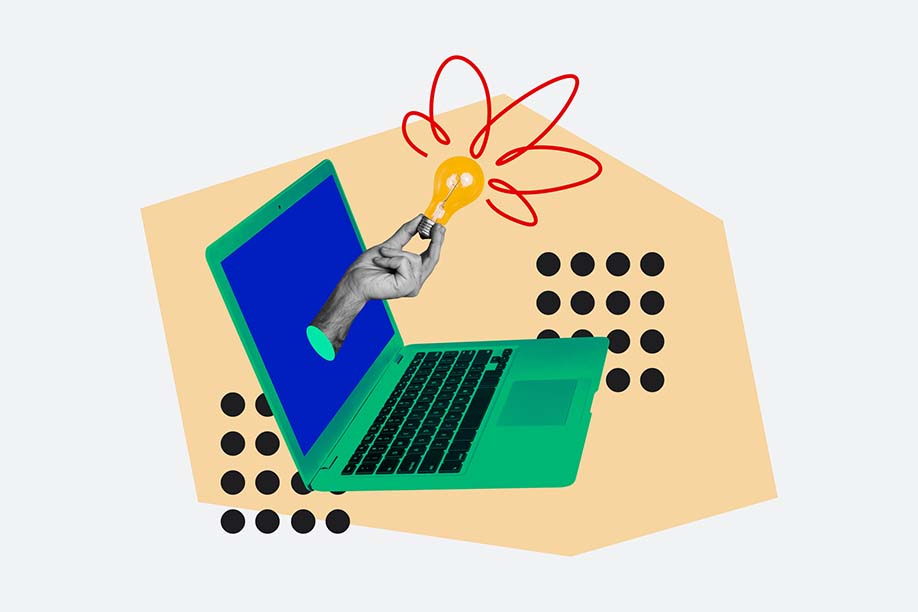
Image Source: Getty Images
Causes For a MacBook Not Turning On
What Do I Do If My Mac Screen Is Black and Not Turning On?
How To Fix a MacBook That Won’t Turn On
MacBook, Pro and Air Insurance with Protect Your Bubble
You can also insure any 3 gadgets for just £15.99pm** with Protect Your Bubbles Multi Gadget Insurance (not including loss cover)
Press and hold the Power button for 10 seconds to force a dead MacBook to turn on. If unresponsive, connect it to a charger and ensure it is plugged in properly. After a few minutes, try powering it on again. If it still does not work, consider seeking professional assistance.
If your MacBook is charging but not turning on, possible causes include a faulty battery, damaged display or corrupted software. Additionally, issues with the power adapter or internal hardware failures may prevent start-up. Try resetting the SMC or PRAM; if problems persist, consult a professional for diagnosis.
To perform a hard reset on a MacBook, press and hold the Power button for 10 seconds until the device shuts down. Wait a few seconds, then press the Power button again to turn it back on. This can sometimes help resolve issues like freezing or unresponsiveness.
MacBooks typically last between 5 to 7 years, depending on usage and maintenance, before performance may start to decline. Factors like software updates, battery health and hardware performance impact longevity. Regular care, such as cleaning and avoiding extreme conditions, can extend their lifespan. Many users find their MacBooks remain functional well beyond this average range.
To restart a MacBook that won’t charge, first, connect it to a power source and let it sit for a few minutes. Then, perform a hard reset by pressing and holding the Power button for 10 seconds. Release it, then press the Power button again to restart.